
50% OFF - LIMITED TIME ONLY
EXPERT-LEVEL PHOTOSHOP TECHNIQUES MADE BEGINNER-LEVEL EASY
"The Luminosity Masking Panel for Photoshop PUTS Professional Results AT YOUR FINGERTIPS"
Get the Panel now for only $97 | Today ONLY: $47
Price in Australian Dollars (which converts to around $39USD)
PLUS A SPECIAL BONUS: Get the PHOTOSHOP Workflow Fundamentals Course (worth $27) included FOR FREE
ORDER HERE TO
GET YOUR COPY OF THE LUMINOSITY MASKING PANEL FOR PHOTOSHOP NOW
Step #1:
Contact Info...
Step #2:
Billing Info...
*Your information is 100% secure and will not be shared
"How THE LUMINOSITY MASKING PANEL MAKES the expert-level Photoshop techniques for editing Landscape photos beginner-level easy, AND CUTS processing time in half..."
... after teaching these advanced techniques to 51,163 photographers so far, I've learned a few things about making it simple...
Watch the video above to see the one expert-level technique that is CRITICAL for making landscape photos POP in Photoshop...
And then at the end of the video I show you how to make these advanced techniques 10x easier using a system I personally developed. My Luminosity Masking Panel.
It's like taking at least 10 complicated steps in Photoshop and condensing them into a single click of a button...
... Without sacrificing any control over your editing.
(Now imagine doing that over and over throughout your entire workflow - how much time would it save?)
I know the usual way of using these advanced techniques is complicated, and after not using them for a while they're easy to forget and have to go back and re-learn everything.
Or it's just too time consuming to learn and use these methods every time.
It becomes more convenient to use more basic techniques that are quicker, but only get you half way there (you know there's more potential in your RAW files)...
That's exactly why I created this system.
Luminosity masking is an advanced Photoshop technique that can enhance every other kind of adjustment you make to your photos.
It gives you extreme control over how and where your adjustments are applied so you can create refined, professional looking images every time.
And in my opinion, when it comes to the important process of blending bracketed exposures to create high dynamic range images - it's essential.
I'll show you exactly what I mean in this video below.
After teaching these techniques to thousands of students in my Luminosity Masking Mastery course, I learned that one big challenge many students face is actually remembering what they've learned if they don't start using it immediately and regularly.
It all makes sense when they're following the tutorials, and it feels like it's sinking in...
But then week goes by before they get a chance to use the techniques again, and it all goes blank!
They end up having to revisit the videos and lessons in my course just to remind themselves of all the intricate step by step procedures they've already spent time learning learned.
And in the end, unless they can memorise the techniques and methods it just takes too much time to use them.
So I was determined to create a way of making luminosity masking accessible to everyone, no matter their level of experience with Photoshop, and no matter how well they are able to memorise complicated techniques...
That's when I designed and developed my very own Panel for Photoshop.
But I wanted to make it different to any of the other panels out there.
So instead of trying to squeeze as much complicated stuff in as possible and overwhelm you with how many amazing features and different ways of doing the same exact thing the panel has...
I decided the simple approach is better.
Take something that's complicated - and make it as easy as possible for everyone.
So that's what I did when I created my Luminosity Masking Panel for Photoshop...
When you install it, you'll have the most advanced luminosity masking techniques at your fingertips...
... and I promise you won't need to sit through a 6-hour video course just to learn how to use it! :-)
This is the exact system I use to process all my own images now and it has cut in half the time I need to spend on each image.
Photographers in 48 countries are already experiencing the same benefits using my Panel.
When you get your copy, as a special bonus you'll also get a free copy of my Workflow Fundamentals course (usually $27) that teaches my 6-stage Photoshop processing workflow that guarantees consistency in your photo editing.
The Panel is $97 (AUD) normally...
But on this page only you can take $50 off that price, making it only $47 for a very limited time.
Luminosity Masking Panel - full walkthrough video (40 mins)
ORDER NOW AND GET THESE FREE BONUSES:
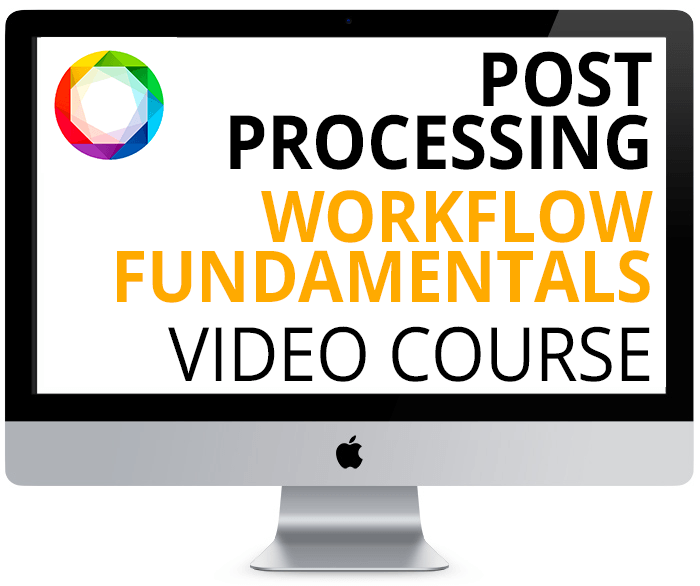
Post Processing Workflow Fundamentals Course
(worth $27)
Learn the 6-Stage processing workflow I personally use to edit all my own landscape images, and which I've taught to thousands of photographers around the world to they can produce consistently high quality images every time.
Includes over 120 minutes of video lessons and a downloadable PDF explaining the full end to end process.
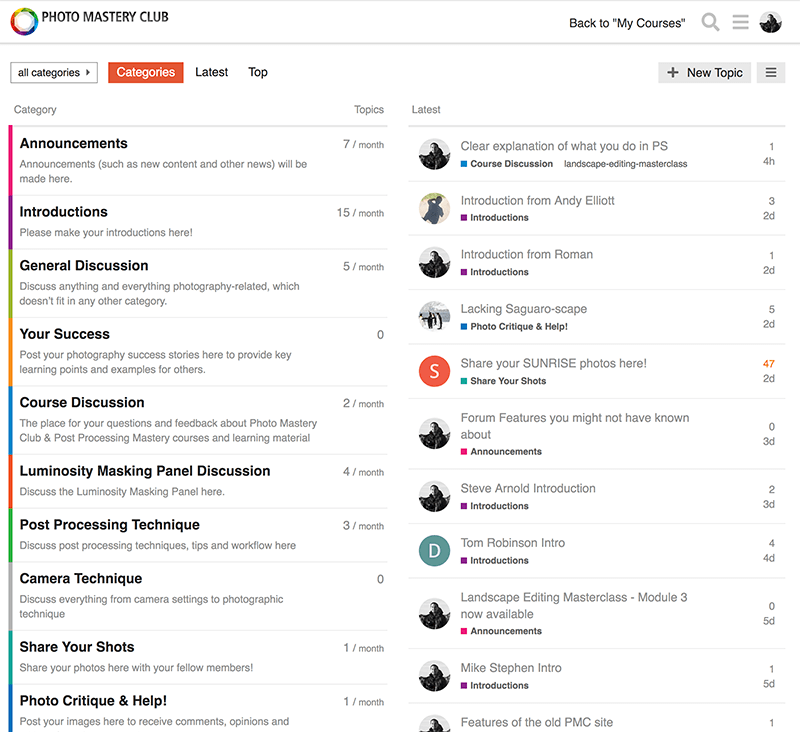
Access to the Photo Mastery Club community forum
(priceless)
Receive a personal invitation into my Photo Mastery Club community forum, reserved only for students who've taken my courses or use my Luminosity Masking Panel.
Get support from me and your fellow Panel users in the forum.
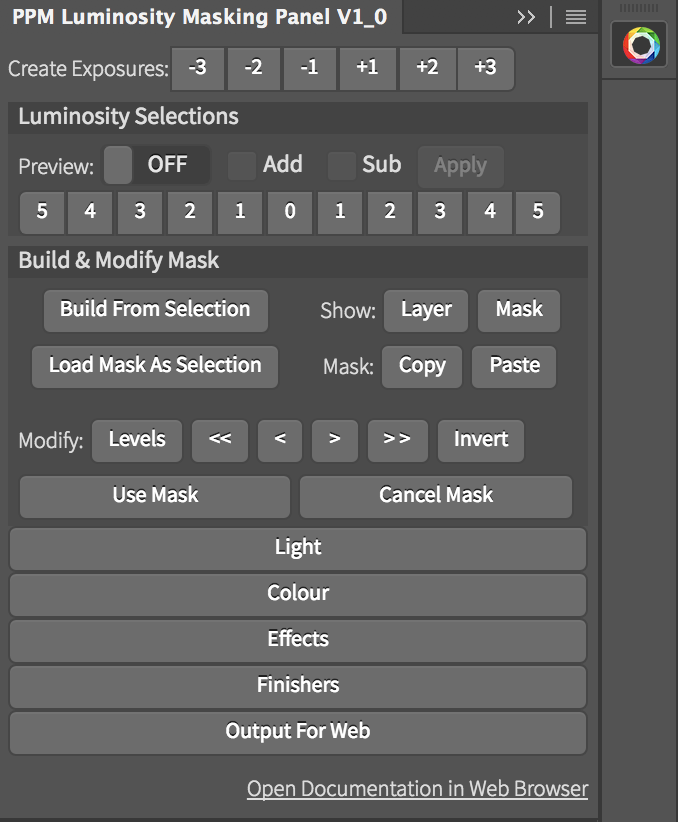
FREE LIFETIME UPDATES
Purchase the panel for the low one-time price today, and receive FREE lifetime updates whenever new functionality is added into the future.
You'll always be able to stay up to date with the latest versions without having to buy it again!

60 DAY MONEY BACK GUARANTEE
I'm so certain that you'll love the Luminosity Masking Panel and how much it helps you create better photos, that I'll guarantee your purchase for a full 60 days.
If for ANY reason whatsoever you decide it's not the greatest thing you could have done for your photography, then just drop me an email within 60 days from today and I'll return every cent of your payment.
This means you can download the panel today, use it as much as you can to get the most out of it, and only then do you need to decide that it was a great decision to make it an important part of your workflow.
All this can be yours, right now!