November 2016 is all about...
Object Isolation Mastery
Object Isolation is one of the most common topics people ask me about, so it makes perfect sense that it's the topic we kick off Photo Mastery Monthly with...
The main goal of this months material is to teach you how to cut stuff out!
Whether to replace the background behind something, or to move an object from one place to another, or to isolate something so that you can edit and adjust it totally independently of everything else around it.
Here are some examples of what you're learning this month, taken straight out of the training videos...
LEARN THE BEST SELECTION TOOLS FOR EACH JOB
Different images and different objects require many different techniques and methods for making selections and isolating them. You're going to learn:
- My most commonly used techniques and tools
- How to pick the best ones for the job at hand
- What to do when faced with difficult complicated selections
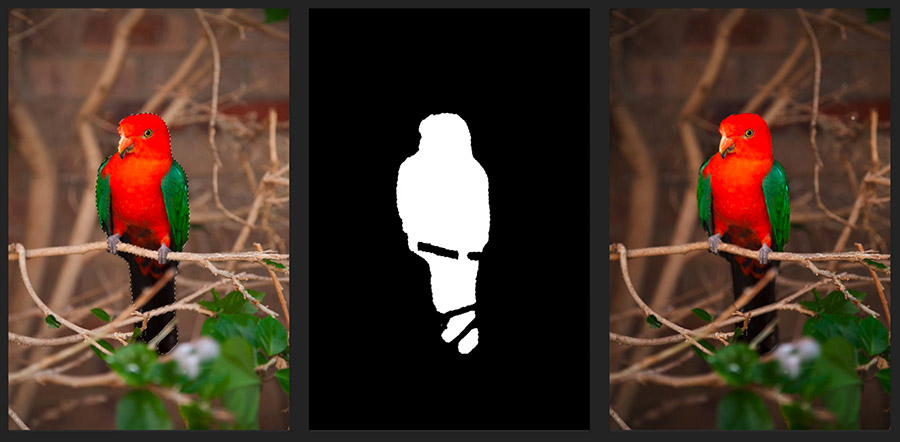
BUILDING THE PERFECT SELECTION TO ISOLATE YOUR OBJECTS
Making your initial selection is just the start. You're also going to learn this month:

- How to tweak and adjust selections after you've created them, for the perfect edge
- What to avoid when isolating complicated edges (like bushes and trees) if you want to prevent them from looking like a copy/paste hack job
- How to build selections piece by piece for the perfect "cut"
Learn how to combine different types of selections and masks to create a "master mask" when some parts are best suited to one method and other parts another method
Starting Image - From here we combine different isolation methods for the various foreground elements

Step 1 - Create one selection to encompass the main part of the building using one method
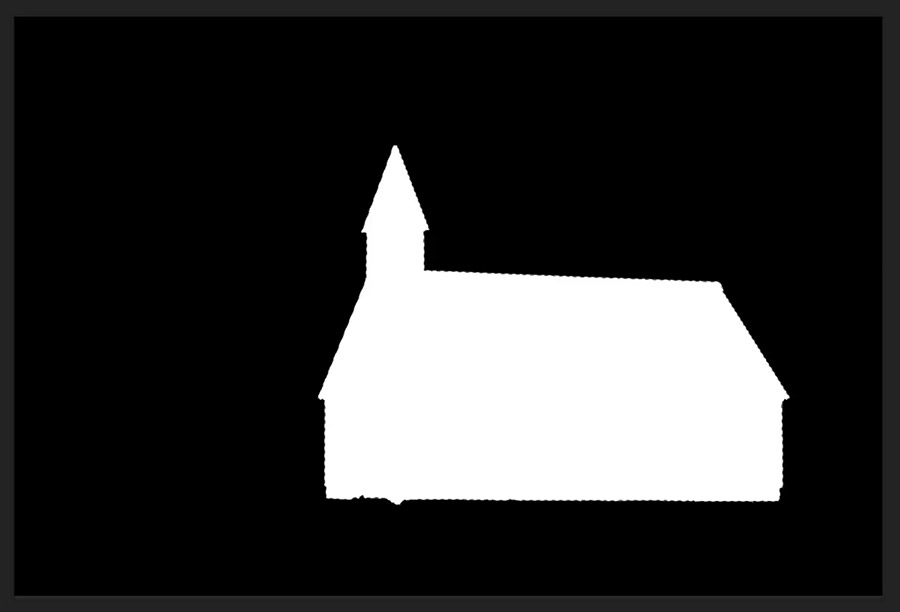
Step 2 - Add the fine detail in the church steeple with another more intricate selection method
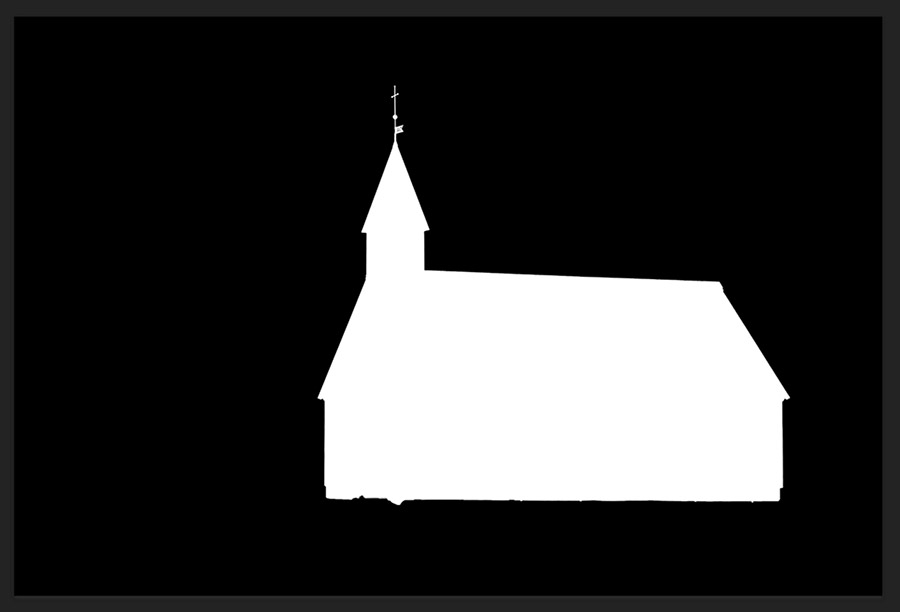
Step 3 - Add the rough-edged foreground to the selection to create a "Master Mask" which we can use in step 4

Step 4 - Use our Master Mask to isolate the church and foreground so we can replace the background with a new sky.

This is just a sample of what you're learning in the main content this month...
You're also going to discover my "Double Flip Reverse Subtraction Isolation Technique"... It sounds like a bit of a beast! And it's not the simplest of techniques, but I'll show you step by step how to use it so you can isolate complicated trees and branches from their background so that you can process them independently, or even replace the background if you wish to go that far :)
PLUS - in the EXTRAS section this month, you're getting the full 40+ minute step by step walkthrough showing how I processed this image - using the isolation techniques taught in the main section...
- AFTER PROCESSING
- BEFORE PROCESSING

Processing this image required a lot of intricate isolation and masking, using much from the main content from this month, plus some additional important tips and techniques
